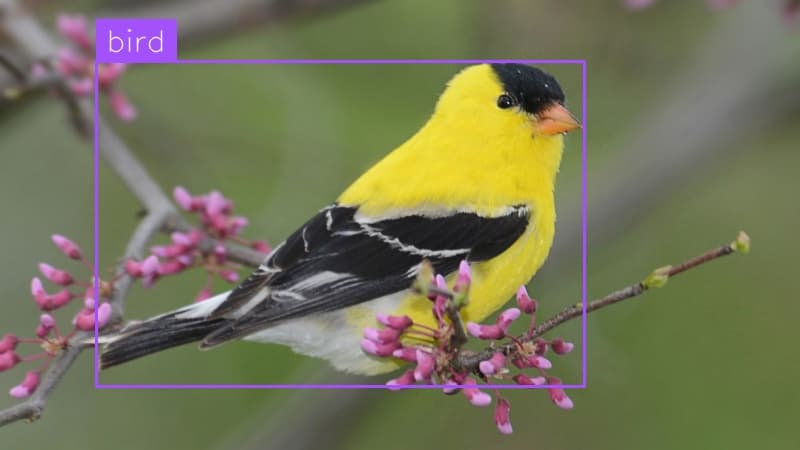
Common Animals Detection
Locate, count and label common animals like cats, dogs and giraffe.
Locate, label and count apples in an image.
Use This Free TemplateTry Preview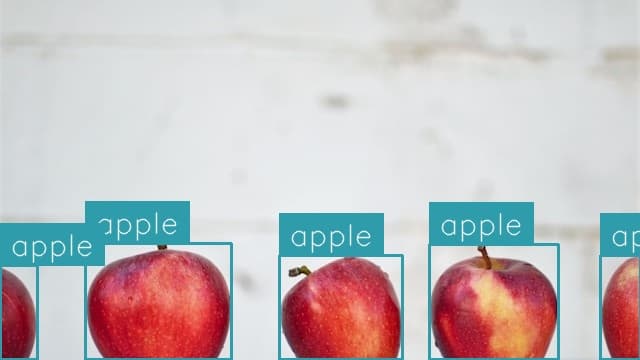
Instantly analyze orchards and produce bins by precisely locating, labeling, and counting every apple in your images - from tiny fruits to dense clusters.
Try it now:
From bustling produce warehouses to sprawling orchards, accurate apple counts drive critical business decisions. Farmers need reliable yield estimates before harvest, quality control teams must verify shipment quantities, and packhouses require precise inventory tracking throughout their operation. This template eliminates the tedious manual counting process that traditionally leads to errors and wasted hours. Whether you're monitoring fruit development across seasons or validating incoming shipments, automated apple detection provides the reliable data needed to optimize operations.
Every miscount and estimation error directly impacts your bottom line. By detecting and tracking apples with computer vision precision, this template delivers inventory accuracy rates above 95% while reducing counting time from hours to mere seconds. Your team can finally move beyond clipboards and manual tallies, gaining real-time insights into apple quantities, sizes, and distribution patterns. The consistent detection works across varying lighting conditions and can even identify partially obscured fruits - capabilities that give you reliable data for everything from harvest planning to shipment verification.