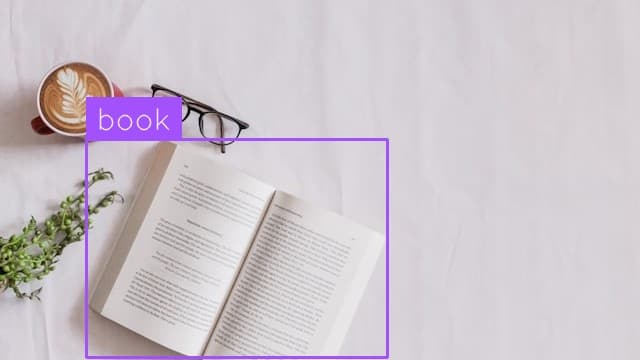
Book Detection
Locate, label, and count books in an image.
Locate, label, and count sinks in an image.
Use This Free TemplateTry Preview
Instantly map and inventory every sink across your architectural images, empowering smarter facilities management and renovation planning.
Try it now:
From large-scale commercial property assessments to residential remodeling projects, accurately tracking sink locations and counts remains a persistent challenge. Property managers walking through multi-story buildings with paper checklists are being replaced by quick photo scans and automated sink detection. This template streamlines facility audits, helps plumbing contractors scope jobs more efficiently, and enables real estate professionals to quickly document bathroom and kitchen features across their portfolio of properties.
Consider the hours traditionally spent manually counting and documenting sink fixtures across buildings. This detection template eliminates that tedious process, delivering precise sink counts and locations in seconds. Property managers can quickly generate accurate asset inventories, plumbers can better estimate materials and labor costs before arriving on site, and facilities teams gain a reliable way to track sink installations over time. The template's ability to process hundreds of images simultaneously transforms time-consuming manual audits into rapid digital assessments.